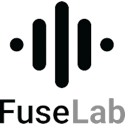Mathcad
Technical calculations are essential for the design of a product. In order to reach perfection in engineering, you need a comprehensive, but intuitive application which performs accurate calculations, which makes traceability possible, protects intellectual property and with which you can show your work.
Show your work!
Document your most critical, technical calculations in a technical notebook with natural mathematical notations and unity intelligence.
Show your work with elaborate formatting options besides plots, text and images in a single professional document.
Choose Mathcad Prime because spreadsheets simply do not compete. Mathcad visually represents mathematics in an intuitive way, which makes it easy to define technical calculations, to understand and to manipulate with a whiteboardish user interface.
The best tool for technical calculations is not Excel. It's Mathcad
Excel was originally designed to put elementary accounting figures and financials in tables by making use of rows and columns. Since then, it has evolved in order to add mathematical functions. However, it has remained true to its original raster format.
Excel is a convenient choice. But is it the right choice for engineers too?
Highlights
- Special application for engineers for the purpose of applied mathematics
- Visual representation of mathematics in an intuitive way
- Defining technical calculations in an easy way
- Whiteboardish user interface
The big difference between Mathcad and Excel
Technical math in Excel
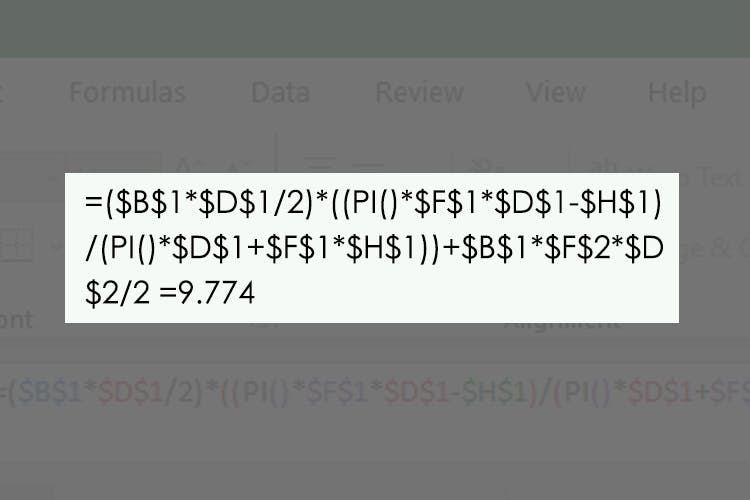
This is how typical technical mathematics can be presented in Excel. Your hope to transfer technical knowledge is easily lost in the chaos of cell references and brackets. Spreadsheet mathematics is error-prone. Hence, it is very difficult to control your work and to validate it. Moreover, Excel does not even have separate technical units. So, readers do not even understand what the formula exactly means.
Technical math in Mathcad
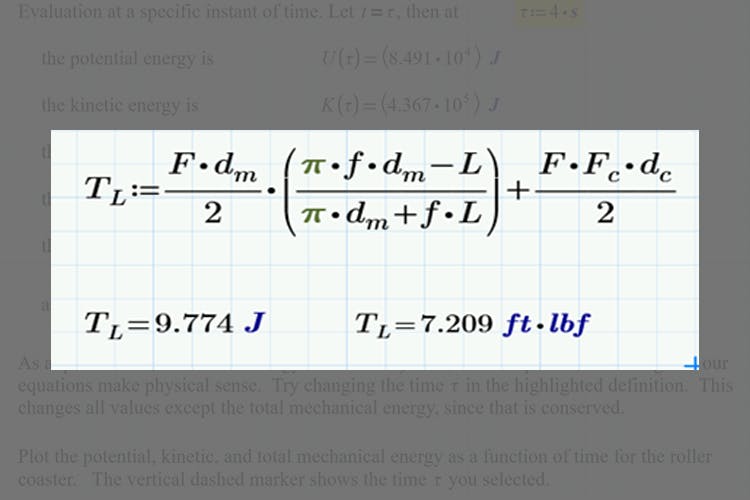
PTC Mathcad is designed to meet the requirements of engineers. It is the same example comparison as in Excel, but the natural mathematical notation of Mathcad represents it as if it came directly from a math book. Each engineer could check the formula and validate it. Moreover, Mathcad tracks units. This way you know that it is a formula for mechanical energy.
Mathcad’s approach of technical calculations
Choose Mathcad ... because Excel simply can't compete.
Mathcad offers an application to engineers which is specially designed for technical mathematics. It represents mathematics visually, in an intuitive way. Hence, it becomes easy to define technical calculations, to understand and manipulate them by making use of a whiteboardish user interface.
Scheduled group
training sessions
training sessions
April 2024
Tuesday
duration: 3 days
Introduction to PTC Creo Parametric - Essentials Training
Tuesday
duration: 1 day
Detailed Design Essentials using PTC Creo Parametric
Wednesday
duration: 1 day
Sheet metal Design Essentials using PTC Creo Parametric
Tuesday
duration: 1 day
Mechanism Design using PTC Creo Parametric
Case in the spotlight
I had been walking around for years with the idea of improving the 3D printer. And now, together with Innoptus, I have made that idea concrete. It has become an innovative product that performs remarkably better than the traditional 3D printer.